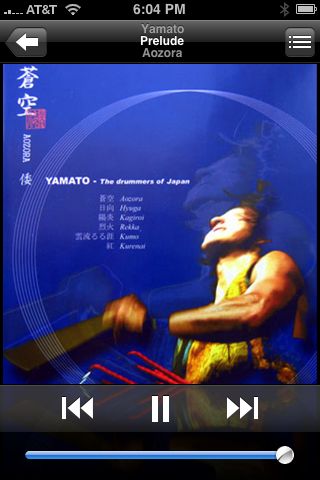Cost as reviewed: FREE
Way before I got an iPhone I was dreaming of this app. I love music and I have always dreamed of having a music system throughout my house where I could basically send the same music all over the house. This process seemed incredibly daunting since it would include putting wiring behind the walls all over the house. There are drawback to this approach, like the wiring would be fixed in one place and you wouldn’t be able to take your system with you (easily) if you moved to a new house. These dilemmas got me thinking that it would be awesome to have a wireless system and it seemed like with wi-fi, which works so well for Internet, I should be able to set this up.
Well, when I really started getting into Apple products, I realized they have the Airport Express Base Station. This tiny device let’s you create or join a wireless network. The main feature that interested me, however, was the AirTunes feature where you can send music from iTunes anywhere on your network directly to the Airport Express. You can even use multiple Airports simultaneously from one computer. I picked one of these up and it works pretty well. You give up some reliability and audio quality by not using wires, but to me it’s worth it.
I quickly realized that the main drawback with this set up is that you have to adjust your music from the main computer where iTunes is running. The solution to that problem is this app. It allows you to easily control any iTunes on your network. You can set up which speakers it is using, you can browse and control music playback, and it even displays album artwork. I haven’t tried controlling an Apple TV with it but apparently that works really well too. You first need to pair the iPhone with each iTunes library you want it to have access to, but afterwards you have complete control over the iTunes library. Imagine the practical jokes you can play on someone if they don’t know you’ve paired your iPhone with their iTunes!!!
I’m loving this app and I can’t wait until I have my whole house set up with wireless speakers. It’s the pinnacle of laziness, but I prefer the term convenience!