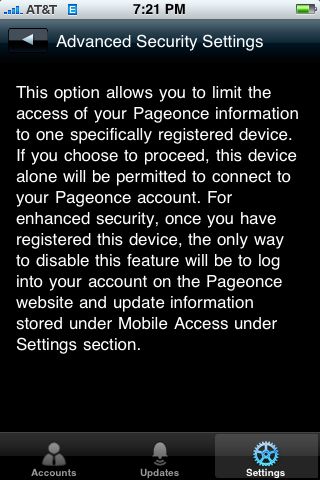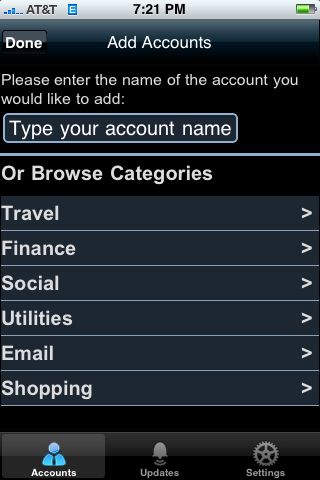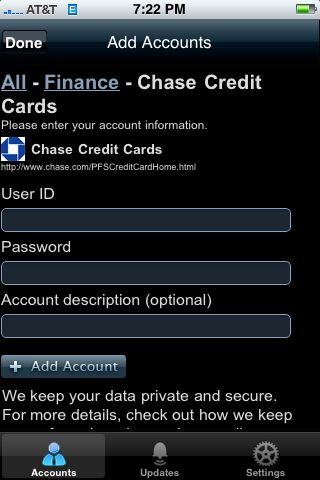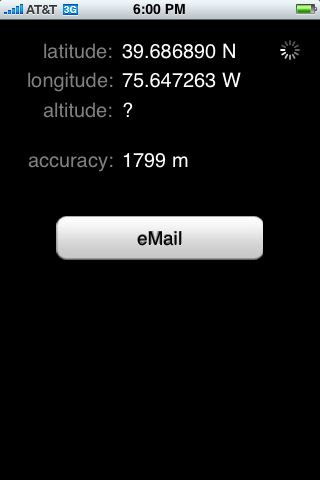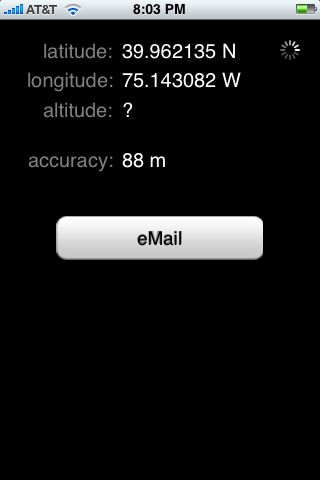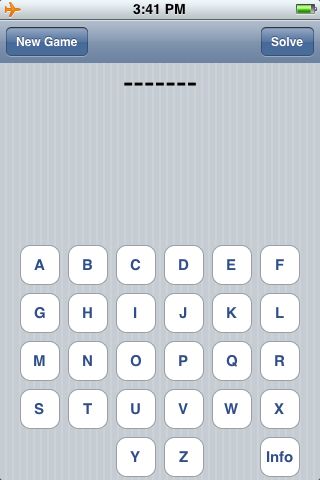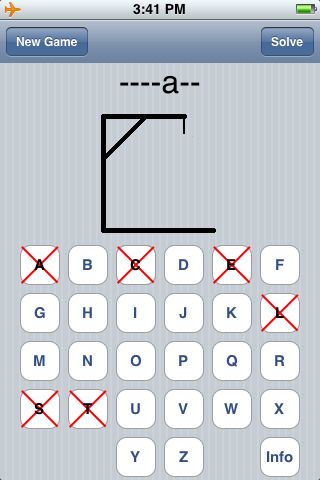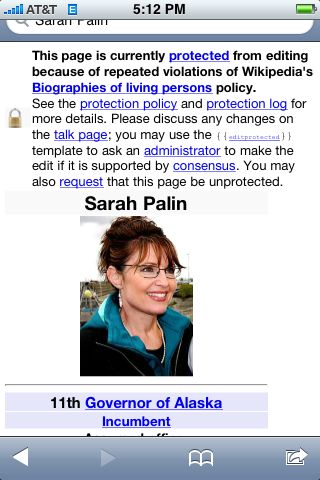Cost as reviewed: FREE
I kind of like the idea behind this app – to aggregate all your online accounts into one viewer. It pulls the task off relatively well for a free app. Some nice features include the ability to search through a vast collection of account types and the option to add extra security by allowing you to restrict access to your Pageonce account to a single device. However, I feel that this app is still lacking quite a bit, at least for me.
My first issue is relatively minor…some of the buttons are too small and they don’t always give you a visible sign that they have been activated. I really like it when you tap a button and something very obvious happens, like a bright white halo flashes around the button, for example. In this app, many of the buttons either don’t respond at all, or they go from black to dark gray and I can’t tell if I’ve actually tapped them.
My second complaint isn’t really a problem with the app itself, and that is the fact that not all my online accouts are available. If I’m going to use something like this, I want it to do EVERYTHING or else it just isn’t really worth it.
Another issue I had was that it can take a really long time to set up accounts. I realize that a lot of this is for security purposes, so I should be happy about that. But even after going through the steps to set up an account, sometimes it just doesn’t work. I can’t get my CitiCard accounts to work even though I know I’m entering the correct information. That is frustrating.
Some people may also find that it would be more useful if this app let you aggregate information about various accounts into one summary a la Mint.com’s approach. It might also be nice to be able to interact with the accounts a bit more, like being able to pay bills or things like that.
If you are worried about the security of your data, it seems to me like they’ve done a good job at addressing those concerns. If you are okay with the level of security offered and you want a way to have access to simple account summary details and you don’t mind only having access to some of your accounts, then you might want to consider installing this app.